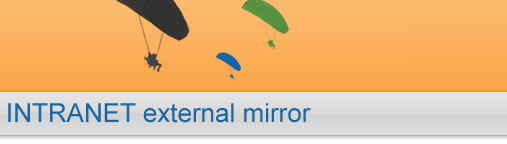


Accessing the intranet
When you are on-site at Nové Mesto nad Metují you should access the local intranet as it will be faster and more accurate than the mirror at flymicro.comThe normal access should be http://wpc2009/
If this does not work, try http://192.168.123.90
Can you see the embedded PDF documents like tasks and scores?
If not, you may need to change your browser security settings. Internet explorer on Vista is especially difficult....
What you need to do is put the intranet in your local intranet zone with lesser security. RMH promises there is NOTHING nasty on the intranet server!
Your browser should say Local intranet. and not internet in the status bar at the bottom of the browser page.
To change this, in your browser go to:
Tools - Internet options - the security tab.
Select the Local intranet zone icon, and make the security level for this
zone medium-low
Select the Sites button.
The checkbox should be at Automatically detect intranet network
Select the Advanced button.
Enter http://wpc2009/ or http://192.168.123.90 into the Add this website to
the zone box and click the add button.
Make sure Require server verification (https://)... is NOT checked.
Press Close
Press OK
Press OK
Refresh the page. You should noe be reading PDF's ok.
Next time you see Bill Gates, say thankyou for making it so difficult, and that Firefox has none of this trouble....
![]()



