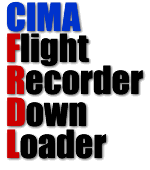
Disconnecting a logger
| Once connected, do NOT disconnect or un-plug the logger until FRDL says 'You may disconnect the logger'. Premature disconnection while data is being transferred can lead to unrecoverable data corruption. The same thing applies when removing a SD card from a logger; the logger MUST be switched off first. |
When it comes to disconnecting the logger, different operating systems have different behaviour, but it is always very important to do whatever the operating system needs. It is thought that Vista and XP are fairly tolerant of you just pulling the plug, but Windows 2000 will bitterly complain, as will some Macs, Linux Etc.
You may ask "Why should I be bothered, I always just pull the plug on memory sticks", but you should be bothered, because not everything might have been written to or read from the logger properly otherwise. On Windows 2000 for example, you can merrily delete files on a memory stick in Windows Explorer, but if you just pull the plug before the stick is 'closed' properly by 'ejecting' it from the item in the task bar, not only will Windows 2000 complain, but the next time you plug it in you will find the files you deleted weren't deleted at all!
| FRDL writes important configuration information to the logger every time it is connected. To avoid problems with this not being saved correctly to the logger always eject the logger according to the requirements of your operating system. |