 Home
Latest news
Home
Latest newsKeep a watch for news items here.
Shuttle bus
Hangar
Catering
Task 13 cancelled
Tasks 11 - 12 - 13 - 14
Next briefing no 12
Next briefing no 11
Task 11 stop
Task 12 amendment
Next briefing no 10
Next briefing no 9
Task 7-9 PL2
Tasks 7-8-9
Next briefing no 8 v2
Task 7b start v2
Task 7b start
Next briefing no 8
Next briefing no 7
Next briefing no 6
Next briefing no 5
Next briefing no 4b
Next briefing no 4
Next briefing no 3
Next briefing no 2
Task 4 info
Blogs
Next briefing no 1b
Opening ceremony
Technical inspection
Pilot registration
Car parking
Next briefing no 1
Pre registered pilots
Final local regulations
RSS feed
Late entries
Local intranet access
After CZ nationals
Weather
Twitter
Entry fees deadline
Pre-registration
Notes on PMR446 radios
Open National Championships
WPC 2009 mail list
Director's statement
Official documentsRules and other formal documents.
Complaints
WPC2009 Protest 1 summary
3rd Jury member
Bulletin No 3
Task catalogue
Local regulations
Local regs and Task catalogue
Bulletin No 2
Please help
Record claim form
Permitted radios
Bulletin No 1
WPC invitation
Tasks
Task 11 info
Task x info
Task y info
Document manifest
Task 12 info
Task 10 info
No-fly zones
New no fly zone 2
Task 9 info
Task 7b info
Task 8 info
Task 7 info
Task 5 info
Task 6 info
Task 4 start order
New no fly zone 1
Task 4 info
Task 3 info
Task 3 EXAMPLE photos
Task 2 amendment
Task 2 info
Task 1 info
Ordered start procedure
Task P
Task G
Practice tasks
Task T
Task S
Task R
Task Q
Task L
Task M
Task N
Task O
Task J
Task I
Task K
Gates & Boundaries
Task H
Task F
Task E
Task D
Task C
Task A
Task B
Task management
Task check lists
Fuel control procedure
Electronic devices declaration
Flight recorder procedure
Electronic devices procedure
Ordered takeoff procedure
Task 99 info example
PF1 scores
PF1 TEAM v39 OFFICIAL
PF1 TOTALS v39 OFFICIAL
PF1 Task 13 v5 OFFICIAL
PF1 TEAM v38
PF1 TOTALS v38
PF1 Task 13 v4
PF1 TEAM v37
PF1 TOTALS v37
PF1 Task 13 v3
PF1 TEAM v36
PF1 TOTALS v36
PF1 TEAM v35
PF1 TOTALS v35
PF1 Task 13 v2
PF1 Task 12 v3 OFFICIAL
PF1 Task 10 v6 OFFICIAL
PF1 Task 13 v1
PF1 Task 9 v4 OFFICIAL
PF1 TEAM v34
PF1 TOTALS v34
PF1 Task 12 v2
PF1 TEAM v33
PF1 TOTALS v33
PF1 Task 12 v1
PF1 TEAM v32
PF1 TOTALS v32
PF1 Task 10 v5
PF1 TEAM v31
PF1 TOTALS v31
PF1 Task 10 v4
PF1 TEAM v30
PF1 TOTALS v30
PF1 Task 10 v3
PF1 TEAM v29
PF1 TOTALS v29
PF1 Task 10 v2
PF1 TEAM v28
PF1 TOTALS v28
PF1 Task 9 v3
PF1 TEAM v27
PF1 TOTALS v27
PF1 Task 10 v1
PF1 TEAM v26
PF1 TOTALS v26
PF1 Task 9 v2
PF1 Task 8 v4 OFFICIAL
PF1 Task 6 v6 OFFICIAL
PF1 TEAM v25
PF1 TOTALS v25
PF1 TEAM v24
PF1 TOTALS v24
PF1 Task 9 v1
PF1 TEAM v23
PF1 TOTALS v23
PF1 Task 8 v3
PF1 TEAM v22
PF1 TOTALS v22
PF1 Task 6 v5
PF1 TEAM v21
PF1 TOTALS v21
PF1 Task 8 v2
PF1 TEAM v20
PF1 TOTALS v20
PF1 Task 8 v1
PF1 TEAM v19
PF1 TOTALS v19
PF1 Task 6 v4
PF1 TEAM v18
PF1 TOTALS v18
PF1 Task 6 v3
PF1 TEAM v17
PF1 TOTALS v17
PF1 Task 6 v2
PF1 Task 4 v6 OFFICIAL
PF1 Task 5 v5 OFFICIAL
PF1 TEAM v16
PF1 TOTALS v16
PF1 Task 6 v1
PF1 Task 3 v6 OFFICIAL
PF1 Task 2 v4 OFFICIAL
PF1 TEAM v15
PF1 TOTALS v15
PF1 Task 4 v5
PF1 TEAM v14
PF1 TOTALS v14
PF1 Task 4 v4
PF1 TEAM v13
PF1 TOTALS v13
PF1 Task 5 v4
PF1 TEAM v12
PF1 TOTALS v12
PF1 Task 5 v3
PF1 TEAM v11
PF1 TOTALS v11
PF1 Task 5 v2
PF1 TEAM v10
PF1 TOTALS v10
PF1 Task 5 v1
PF1 TEAM v9
PF1 TOTALS v9
PF1 Task 4 v3
PF1 Task 2 v3
PF1 TEAM v8
PF1 TOTALS v8
PF1 Task 3 v5
PF1 Task 4 v2
PF1 TEAM v7
PF1 TOTALS v7
PF1 Task 4 v1
PF1 TEAM v6
PF1 TOTALS v6
PF1 Task 3 v4
PF1 TEAM v5
PF1 TOTALS v5
PF1 Task 3 v3
PF1 TEAM v4
PF1 TOTALS v4
PF1 Task 3 v2
PF1 Task 1 v3 OFFICIAL
PF1 TEAM v3
PF1 TOTALS v3
PF1 Task 3 v1
PF1 TEAM v2
PF1 TOTALS v2
PF1 Task 2 v2
PF1 TEAM v1
PF1 TOTALS v1
PF1 Task 2 v1
PF1 Task 1 v2
PF1 Task 1 v1
PF1 Entries v1
PL1 scores
PL1 TEAM v21 OFFICIAL
PL1 TOTALS v21 OFFICIAL
PL1 Task 12 v3 OFFICIAL
PL1 Task 13 v3 OFFICIAL
PL1 TEAM v20
PL1 TOTALS v20
PL1 Task 13 v2
PL1 TEAM v19
PL1 TOTALS v19
PL1 Task 13 v1
PL1 Task 12 v2
PL1 Task 11 v2 OFFICIAL
PL1 Task 10 v3 OFFICIAL
PL1 TEAM v18
PL1 TOTALS v18
PL1 Task 11 v1
PL1 TEAM v17
PL1 TOTALS v17
PL1 Task 12 v1
PL1 TEAM v16
PL1 TOTALS v16
PL1 Task 10 v2
PL1 Task 9 v3 OFFICIAL
PL1 TEAM v15
PL1 TOTALS v15
PL1 Task 10 v1
PL1 Task 9 v2
PL1 TEAM v14
PL1 TOTALS v14
PL1 TEAM v13
PL1 TOTALS v13
PL1 Task 9 v1
PL1 TEAM v12
PL1 TOTALS v12
PL1 Task 8 v3 OFFICIAL
PL1 TEAM v11
PL1 TOTALS v11
PL1 Task 8 v2
PL1 TEAM v10
PL1 TOTALS v10
PL1 Task 8 v1
PL1 Task 6 v2 OFFICIAL
PL1 Task 5 v3 OFFICIAL
PL1 TEAM v9
PL1 TOTALS v9
PL1 Task 6 v1
PL1 Task 4 v3 OFFICIAL
PL1 Task 3 v2 OFFICIAL
PL1 Task 2 v3 OFFICIAL
PL1 TEAM v8
PL1 TOTALS v8
PL1 Task 5 v2
PL1 TEAM v7
PL1 TOTALS v7
PL1 Task 5 v1
PL1 TEAM v6
PL1 TOTALS v6
PL1 Task 4 v2
PL1 TEAM v5
PL1 TOTALS v5
PL1 Task 4 v1
PL1 Task 1 v4 OFFICIAL
PL1 TEAM v4
PL1 TOTALS v4
PL1 Task 3 v1
PL1 TEAM v3
PL1 TOTALS v3
PL1 Task 2 v2
PL1 TEAM v2
PL1 TOTALS v2
PL1 TEAM v1
PL1 TOTALS v1
PL1 Task 2 v1
PL1 Task 1 v3
PL1 Task 1 v2
PL1 Task 1 v1
PL1 Entries v1
PF2 scores
PF2 TEAM v15 OFFICIAL
PF2 TOTALS v15 OFFICIAL
PF2 Task 13 v2 OFFICIAL
PF2 TEAM v14
PF2 TOTALS v14
PF2 Task 13 v1
PF2 Task 12 v2 OFFICIAL
PF2 Task 10 v2 OFFICIAL
PF2 TEAM v13
PF2 TOTALS v13
PF2 Task 12 v1
PF2 TEAM v12
PF2 TOTALS v12
PF2 TEAM v11
PF2 TOTALS v11
PF2 TEAM v10
PF2 TOTALS v10
PF2 Task 10 v1
PF2 Task 9 v2 OFFICIAL
PF2 Task 8 v3 OFFICIAL
PF2 TEAM v9
PF2 TOTALS v9
PF2 Task 9 v1
PF2 TEAM v8
PF2 TOTALS v8
PF2 Task 8 v2
PF2 TEAM v7
PF2 TOTALS v7
PF2 Task 8 v1
PF2 Task 6 v2 OFFICIAL
PF2 Task 5 v2 OFFICIAL
PF2 TEAM v6
PF2 TOTALS v6
PF2 Task 6 v1
PF2 Task 4 v3 OFFICIAL
PF2 Task 3 v2 OFFICIAL
PF2 Task 2 v2 OFFICIAL
PF2 TEAM v5
PF2 TOTALS v5
PF2 Task 5 v1
PF2 TEAM v4
PF2 TOTALS v4
PF2 Task 4 v2
PF2 TEAM v3
PF2 TOTALS v3
PF2 Task 4 v1
PF2 Task 1 v3 OFFICIAL
PF2 TEAM v2
PF2 TOTALS v2
PF2 Task 3 v1
PF2 TEAM v1
PF2 TOTALS v1
PF2 Task 2 v1
PF2 Task 1 v2
PF2 Task 1 v1
PF2 Entries v1
PL2 scores
PL2 TEAM v20 OFFICIAL
PL2 TOTALS v20 OFFICIAL
PL2 Task 13 v2 OFFICIAL
PL2 Task 9 v6 OFFICIAL
PL2 Task 12 v3 OFFICIAL
PL2 Task 11 v2 OFFICIAL
PL2 TEAM v19
PL2 TOTALS v19
PL2 Task 12 v2
PL2 Task 9 v5
PL2 Task 13 v1
PL2 Task 10 v3 OFFICIAL
PL2 TEAM v18
PL2 TOTALS v18
PL2 Task 11 v1
PL2 TEAM v17
PL2 TOTALS v17
PL2 Task 12 v1
PL2 TEAM v16
PL2 TOTALS v16
PL2 Task 10 v2
PL2 TEAM v15
PL2 TOTALS v15
PL2 Task 9 v4
PL2 TEAM v14
PL2 TOTALS v14
PL2 Task 9 v3
PL2 TEAM v13
PL2 TOTALS v13
PL2 Task 10 v1
PL2 Task 9 v2
PL2 Task 8 v2 OFFICIAL
PL2 TEAM v12
PL2 TOTALS v12
PL2 Task 9 v1
PL2 TEAM v11
PL2 TOTALS v11
PL2 Task 8 v1
PL2 Task 6 v2 OFFICIAL
PL2 Task 5 v4 OFFICIAL
PL2 TEAM v10
PL2 TOTALS v10
PL2 Task 6 v1
PL2 Task 4 v3 OFFICIAL
PL2 Task 3 v3 OFFICIAL
PL2 Task 2 v3 OFFICIAL
PL2 TEAM v9
PL2 TOTALS v9
PL2 Task 5 v3
PL2 TEAM v8
PL2 TOTALS v8
PL2 Task 5 v2
PL2 TEAM v7
PL2 TOTALS v7
PL2 Task 5 v1
PL2 TEAM v6
PL2 TOTALS v6
PL2 Task 4 v2
PL2 TEAM v5
PL2 TOTALS v5
PL2 Task 4 v1
PL2 TEAM v4
PL2 TOTALS v4
PL2 Task 3 v2
PL2 Task 1 v3 OFFICIAL
PL2 TEAM v3
PL2 TOTALS v3
PL2 Task 3 v1
PL2 TEAM v2
PL2 TOTALS v2
PL2 Task 2 v2
PL2 TEAM v1
PL2 TOTALS v1
PL2 Task 2 v1
PL2 Task 1 v2
PL2 Task 1 v1
PL2 Entries v1
ToolsTools which will be used at the championship.
Track review system
Flight tracks
Maps
MicroFlap
microFlap simple guide
Task analysis
FRDL
Air Observer
MLR
Last updated
14 Jul 2011 21:15 CET
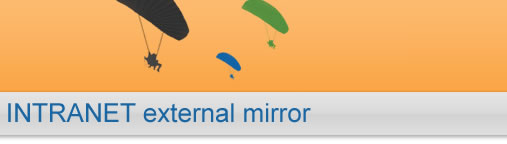


Flight tracks
Flight track analysis will be done at the championship using microFlap.Anyone can look at flight tracks in microFlap themselves, the way to do this is as follows.
- Download and install microFlap; from the Tools section of the intranet.
- Download the digital map (the .bmp) from the Maps page.
- The track datasets are only available from this page on the live intranet on-site at Nové Mesto nad Metují.
Method
- Unzip the dataset into an empty folder.
- Copy the digital map WPC2009_map.bmp into that folder.
- Start microFlap.
- Open the .xch file in that folder.
![]()
























