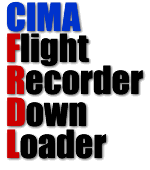
Connecting a logger
| As with any USB memory stick type device there is a risk a logger could contain malware such as viruses or trojans which may be invisibly installed on the computer. It is STRONGLY ADVISED you read the help item Protecting against malware and implement the suggested permanent solution before first connecting to any logger. |
|
When a championship organizer is inspecting and
configuring loggers before a championship it should be expected that
all loggers presented by pilots shall have NO DATA on them. All data
subsequently added to the logger will therefore only be associated with the
championship and not mixed in with loads of tracks from earlier
flights.
There is deliberately no function in FRDL for completely wiping a logger so this should be done manually using Windows Explorer or equivalent. |
Connecting a logger
- A logger must be switched OFF before connecting it to FRDL.
- Connect the logger to FRDL by either by plugging it into a USB port or placing the SD card in a suitable slot.
- Within a few seconds FRDL should automatically identify that something has been connected.
- If FRDL recognizes it as a 'known' logger:
- FRDL will perform some management exercises on files on the logger (see below).
- FRDL will back up the entire contents of the logger.
- FRDL will create a .igc file according to the CIMA specification from data it finds on the logger which lies within the active task window, and saves it to the location defined in Settings - Championship
- FRDL will display a basic outline of the track, its altitude profile and some statistics.
- If FRDL does not recognize the logger:
- FRDL will ask you what you want to do.
- Depending on the precise configuration of both FRDL and the logger you may be asked if you want to add the logger to this championship or to go into Download only mode. For further information see the Modes of operation help item.
- If you chose an option which allows the logger to be recognized then FRDL will write a configuration file to the logger which allows it to be recognized in future, and will then back up the logger, create an output .igc file according to the active task specification and display an outline of the track as normal.
|
Once connected, do NOT disconnect or un-plug the
logger until FRDL says 'You may disconnect the logger'.
Premature disconnection while data is being transferred can lead
to unrecoverable data corruption.
The same thing applies when removing a SD card from a logger; the logger MUST be switched off first. |
Logger file management
Every time a logger is connected, FRDL deletes any AUTORUN.INF files or folders it finds and creates an AUTORUN.INF folder containing a README.TXT file which briefly describes why it does this and when it did it. See Protecting against malware for more info on this. Do not place any files inside this AUTORUN.INF folder as FRDL will always delete them all without warning!Some types of logger, for example the GeoChron, require a settings file to be on the logger which tells the logger things like what type of data it should log and the frequency it should log fixes at. FRDL always re-writes this file to the logger so it is correctly configured for CIMA championships the next time it is used.
Some types of logger, for example the Geochron, do not create unique log file names but a simple series such as Log0.txt, Log1.txt Log2.txt Etc. To avert the possibility of duplicate log file names getting into the FRDL backup system, FRDL renames these files on the logger with a unique file name based on current date-time before it backs up the files. Say there is a Log0.txt and a Log1.txt on the logger when you return from a flight. FRDL will rename these to something like 20090319072133_Log0.txt and 20090319072133_Log1.txt before it backs them up and processes them. The next time the logger is started, it will totally ignore these files, see there is no Log0.txt and create one with the new log data inside it. The data inside the 20090319072133_Log0.txt and 20090319072133_Log1.txt is not affected at all.
Because all the loggers FRDL is compatible with behave exactly like ordinary memory sticks it is prefectly possible for you to put other files like photos or documents on them. This is not advisable because it will reduce the memory available for your log files, but otherwise FRDL will completely ignore them and it will NOT back them up. FRDL knows that an AMOD writes its log files with .log as the file extension or a Geochron writes them with .txt as the file extension and it will ignore files with any other file name extension on that logger apart from the configuration file which is always named logger.frdl