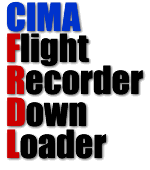
Installing FRDL
|
FRDL is a Java application which means it can work on any operating system which
has Java installed on it. You probably have Java already installed; FRDL
requires you to have at least Java version 1.5 but ideally you should
have version 1.6. If you do not have Java or you need an update, it is available
at no cost from java.sun.com/javase/downloads/index.jsp. You will need the Java SE Runtime Environment (JRE). FRDL is not tested on other flavours of Java, eg IBM, though it will probably be OK. To find the Java version currently on your computer, type the following at the command line: java -version or go to www.javatester.org/version.html |
 |
The xxx in the FRDL setup file name indicates the version.
FRDL installers do nothing 'clever' except to put the required files in a place of your choice and creates shortcuts so you can easily start FRDL.
Versions of FRDL up to and including 0.24 should be uninstalled before installing a newer version. For versions 0.25 and greater it is perfectly OK to install over an earlier version of FRDL.
FRDL has been tested on Windows 2000, XP and Vista.
Installing FRDL on Windows
Download the file setup_FRDL_xxx.exe to your computer from www.flymicro.com/frdl and double click on it to run the installer.
|
On Vista you may still get a message from the "Program compatibility assistant":
"This program might not have installed correctly" with the Details:
IzPack SFX, publisher: Igor Pavlov, Julien Ponge. This is OK, they are the
authors of the installer and probably FRDL has actually installed OK.
If the .exe install completely fails to install FRDL on your version of Windows, the .jar or manual installs described below will also work. |
Installing FRDL on Mac, Linux, Solaris Etc.
In principle, FRDL should install, work and uninstall on all these platforms.Download the file setup_FRDL_xxx.jar to your computer from www.flymicro.com/frdl and double click on it to run the installer.
| It is known that FRDL does not work on a Mac and this is a work in progress. FRDL is currently not tested on any other OS. The developer would be interested to hear of any experiences of attempts to use FRDL on them. |
| If the option above doesn't work, this will also install on Windows, but Vista may not recognize it as an installer file and consequently not go into the necessary 'administrator mode' which allows the installer to write to the 'Program files' folder. It may well install OK to some other location though. |
Manual install on any operating system
Should either installer fail to create the correct shortcuts or otherwise fail to work correctly, FRDL can be easily installed manually.Download the file FRDL_xxx.zip to your computer from www.flymicro.com/frdl and extract the contents to a suitable location on your computer.
The final structure is rather simple: FRDL.jar is the application executable. In the same folder should be one sub-folder: lib and all the other files included in the distribution should be in this sub-folder. FRDL can be started by double clicking on FRDL.jar or a shortcut pointing at FRDL.jar.
If windows doesn't let you download FRDL_xxx.zip file
Don't panic - some modern versions of windows don't let you download .zip files with executables in them (in this case executable *.jar files) but you should be able to download FRDL_xxx_obfuscated.zip. Extract this the same as explained above but then rename ALL files with .xxx extension to .jar extension (including .xxx files in the lib and uninstaller folders). Same as above, FRDL can then be started by double clicking on FRDL.jar or a shortcut pointing at FRDL.jar.Uninstalling FRDL
Select Uninstall FRDL from the start menu.If, for some reason this does not work, search your system for FRDL.jar and delete the folder it is in along with all it's sub-folders, and any shortcuts pointing at these folders (eg in your START menu). FRDL is now completely removed from your system.
| No configuration files, logger files or output igc files will be affected by an uninstall so long as they are not stored in the same folder as FRDL.jar or any sub-folder. (which is NOT the default, and is NOT recommended practice.) |