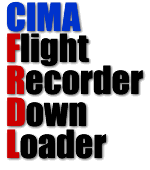
The track and altitude display
Once the track has been saved to the output .igc file, then if more than one track fix point was found within the task window then FRDL displays a basic outline of the track, its altitude profile and some statistics.If no track was found then the display will show that no track points were found in the task window. An igc file is still written so the analysis people know that the logger has actually been downloaded. It will contain all the appropriate information in it, except of course no track points.
| The track display is intended as a 'quick and dirty' indication of what has been saved and NOT any kind of definitive flight analysis which should always be done in a dedicated flight analysis program (eg MicroFlap). |
The track display is probably good enough for both the organizer and the pilot to clearly understand what was recorded by the logger so it can be immediately returned to him.
It indicates poor reception which can be improved by the pilot placing the
logger in a better place in his aircraft next time.
A Blue track line indicates normal good 3d reception.
A Red track line indicates poor 2d reception.
A Grey track line indicates unknown reception. FRDL
does NOT save these fixes to the output .igc file by default, but it can be
forced to do so. See below.
It may also alert the organizer to important penalties such as outlandings which merit further detailed investigation.
Gaps in a track are shown whenever there is no data for a period of 30 seconds or more.
The displayed start and end times are the first and last log file entries which FRDL found within the task window. They are NOT takeoff or landing times.
Start position is shown as a green circular icon.
End position is shown as a red circular icon.
Note that if the end position is in the same place as the start position then
the start position will be hidden by the end position.
Pilot MARK button presses (Pilot EVents; PEVs) are shown as 'empty' circular icons.
The max and min altitude are what FRDL found from amongst all log file entries within the task window, and may not indicate max and min altitudes flown since GPS receivers can easily generate false altitudes particularly whan they are starting up and when they have poor reception. Even with good reception, GPS altitude can easily show an error over true altitude of 500ft or more, so it should always be used in flight analysis as nothing more than a general indicator. For example, the altitude profile of a flight may clearly show an outlanding, but before being penalized this should always be further investigated by looking at such things as the distance between fixes or speed at the location of the supposed outlanding.
|
An entirely Grey track line in both displays and
a completely flat track in the altitude profile display indicates the logger
is set in the wrong mode and is NOT recording either altitude or fix validity.
As fixes without validity are NOT saved to igc files by default, if the organizer decides such a track is valid, fixes without validity can be saved to the igc file by selecting Settings - Force download and then selecting the option Yes in the dialog box. It is strongly advised the logger is adjusted so it records all parameters in future. See the instructions for the particular logger type. |